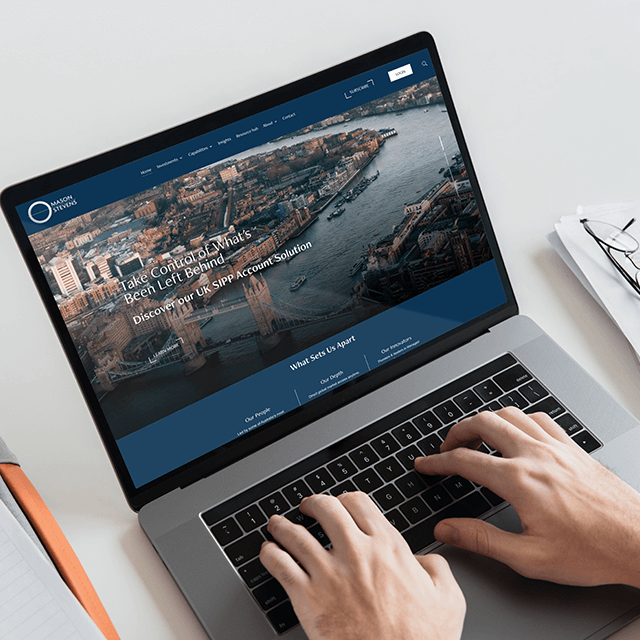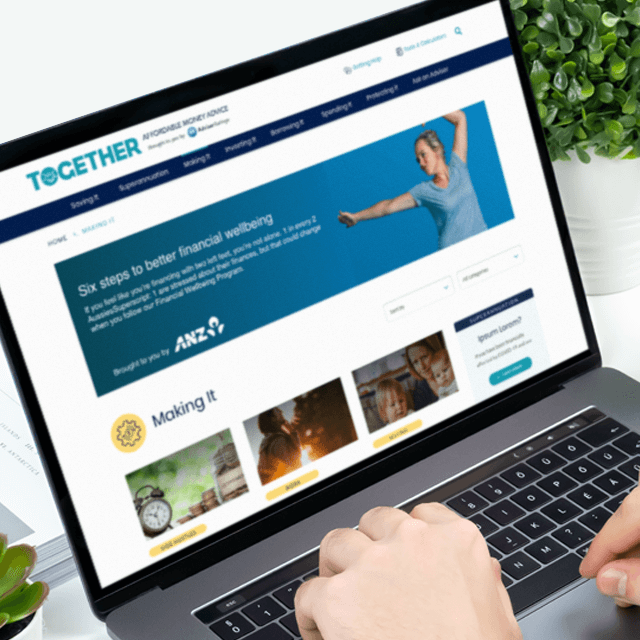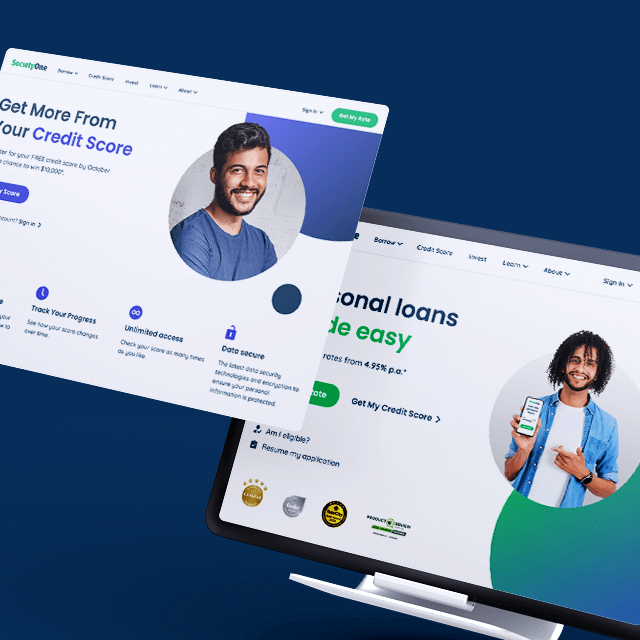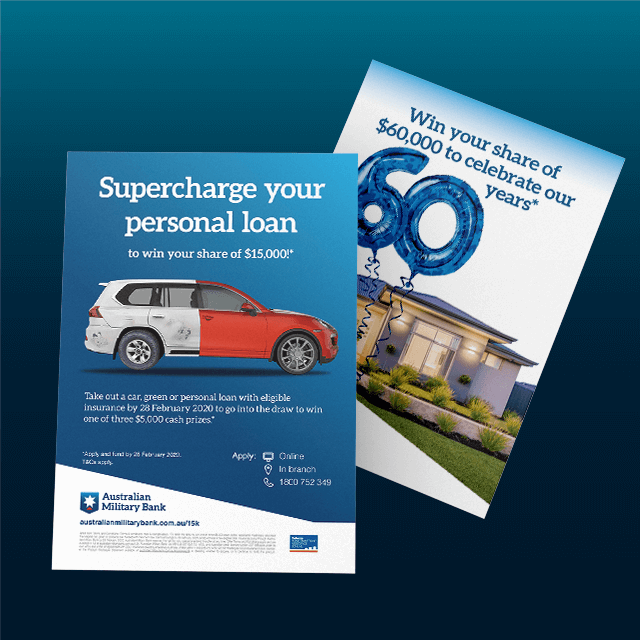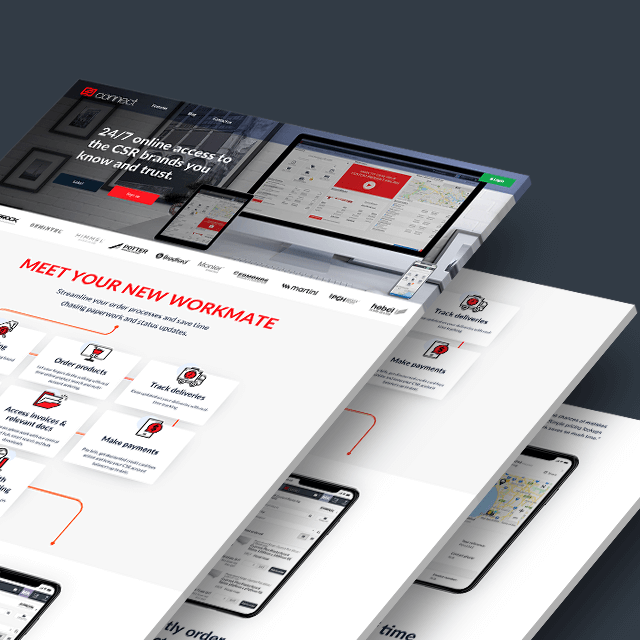According to Murphy’s law, anything that can go wrong, will go wrong. This is especially true for website launches.
Being prepared for the worst is the best way to approach a go-live, with contingency plans in place for as many potential issues as possible.
Check out the most common issues we see, and some proactive steps you can take to ensure disruption to your business is minimal.
When to Launch
This will vary greatly from business to business, but always ensure your website go-live occurs outside your business hours. If you’re running on standard work weeks, Friday is the worst day for launch as you may be waiting two days before any issues are addressed.
Freeze
Have a content, design, and functionality freeze a few days prior to launch.
Last-minute changes (that can wait until after go-live) are a big cause of launch issues. Your tech team or agency will have to divert resources away from the primary objective to address these, increasing the chances something else will be missed.
Test, test, test
On different devices, browsers and operating systems.
Emulators are great but they’re not always 100% accurate, so be sure you test on as many physical devices as possible.
Form elements not being visible are the most common issue we see, as well as not updating social media links in footers, so pay close attention here.
Logins
Ensure all your logins are properly working well before you actually need them. Domain, server and Content Display Network will all be show-stoppers, so be sure relevant stakeholders have access well in advance.
Server
If at all possible, you should be building in a staging environment on the server that you plan to use for the website. If that’s not possible, you need to ensure you have the exact specifications required for migration far in advance of the go-live.
Be sure to have a plan in place to handle your SSL certificate, which will be dependent on your server and domain configuration.
SMTP
If your email address uses the same domain as your website (99% of businesses), you’ll need to verify that SMTP is enabled.
Without this, you’re likely to encounter errors when receiving emails from the website, such as form notifications. As a backup, make sure your form entries are captured in the admin area of the website.
SEO Considerations
Going live with a new website will have implications for your keyword rankings. You’ll see some fluctuations no matter what but you can minimise this by taking a few simple steps:
- Prevent 404 errors by creating a 301 redirection plan so any URLs which will not be carried forward are mapped to their new versions, or an appropriate page
- Keep the meta titles and descriptions of your new site consistent with your existing one
- Review any settings that would prevent your site from being crawled once you move from staging to production. NO FOLLOW and NO INDEX are examples of these settings
- Remove test pages from your site prior to launch to make sure they don’t get indexed
Monitoring
Use an uptime monitoring tool so you receive notifications if your site goes down. We use Uptime Robot, which has a free option if you only want email notifications, but for peace of mind you can pay to be called if there’s an issue.